Merchantile provides .com.np domain registration service with free of cost. Depending upon your need whether you want to register a personal domain( .com.np) or for the organization(.org.np) merchantile provide the domain free of cost. For the registration of the domain, it requires your scan file of citizenship/identification, domain name and the mail for registering that domain.
Once you register a domain name, the data about its proprietor is publicly available. It is vital to be aware that the domain is temporary and is needed to be renewed over time.
Criteria
For .np domain registration, there are certain criteria need to fulfill:
- Local presence: You must be in Nepal when you are registering for the domain.
- Name: The domain name must be directly linked to your name if it is for personal use and must be based on the name of company, organization or brand names if it is for the business use.
Bit By Bit Process To Register Free com.np
The registration process is amended now and is easier too. To register for the .np domain, just follow the following steps:
- Open your browser and visit register.mos.com.np which is Nepal’s official page for .np domain registration.
- Filled up the form according to your citizenship information, email address, contact number, primary and secondary name serve If you are confused, just enter NS01.000WEBHOST.com in the primary name server and NS02.000WEBHOST.com in the secondary name server.
- Upload your scan file for verification, it should be less than 800kb.
- For personal domain, upload either one of them citizenship card or license or passport(not compulsory)
- If it is for the organization domain, upload documents such as registration of company, citizenship, application for domain in company letter pad.
- After submission of documents, a new dialogue box will opens with message "Thank you for requesting domain name"
- A new dialogue box opens, written Success= Thank you for requesting the domain name.
- It takes a few days to activate the domain name and send email whether it is approved or not.
Steps By Steps Screenshot For Domain Registration
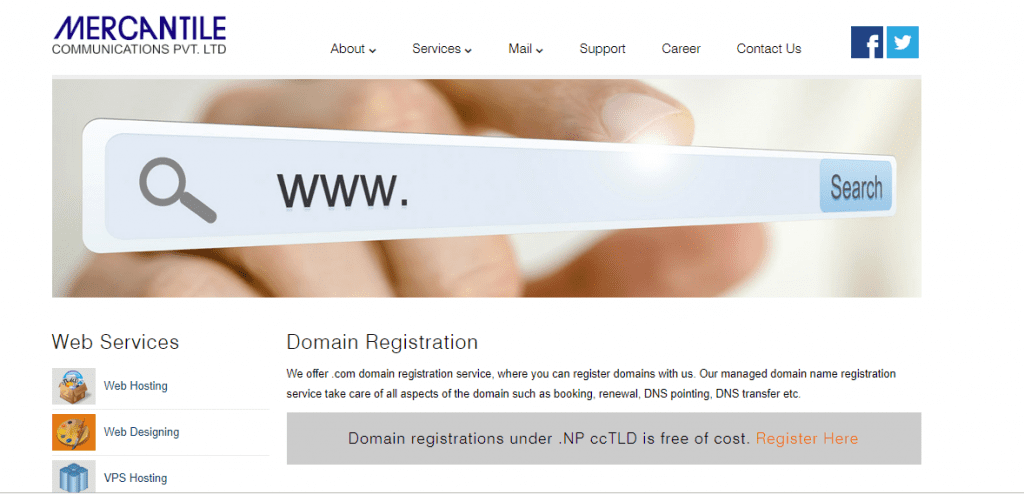
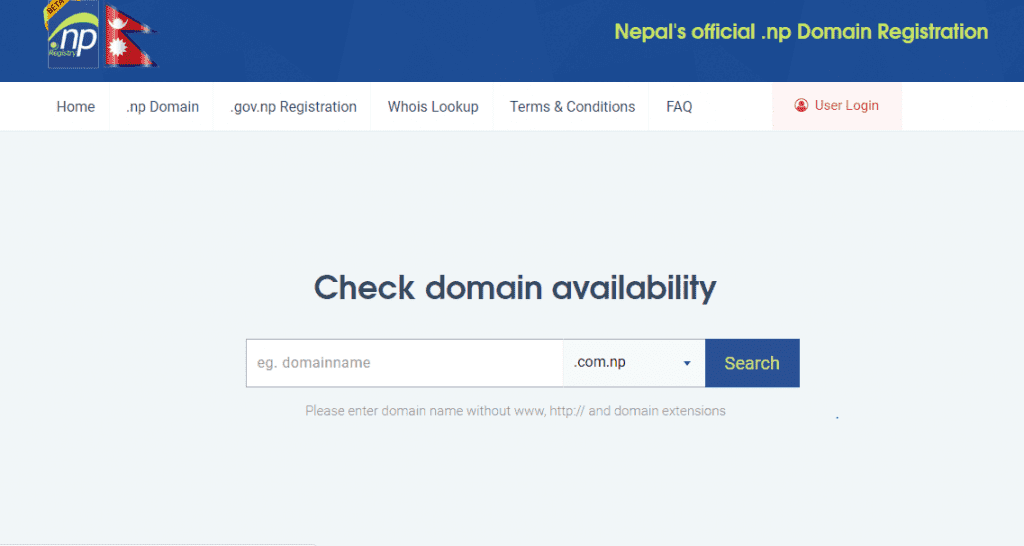
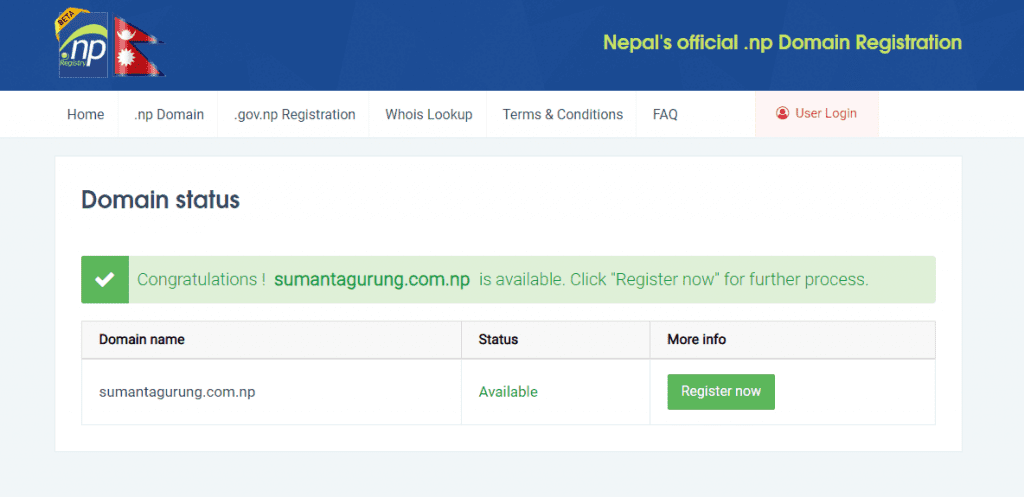
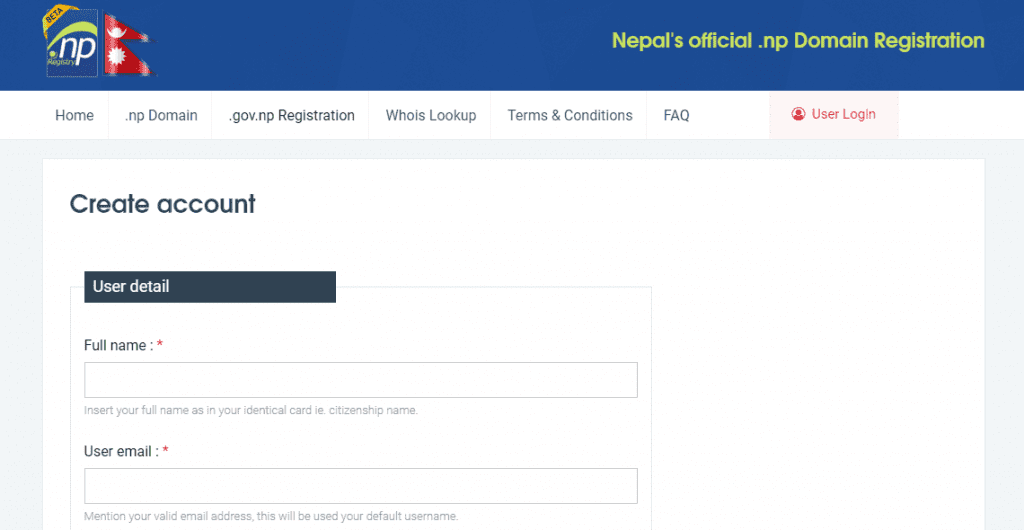
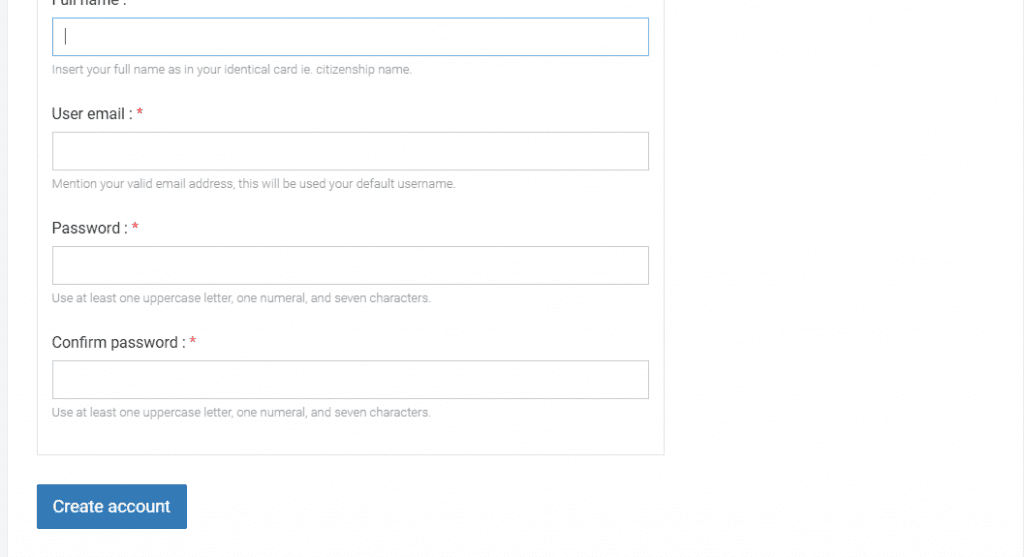
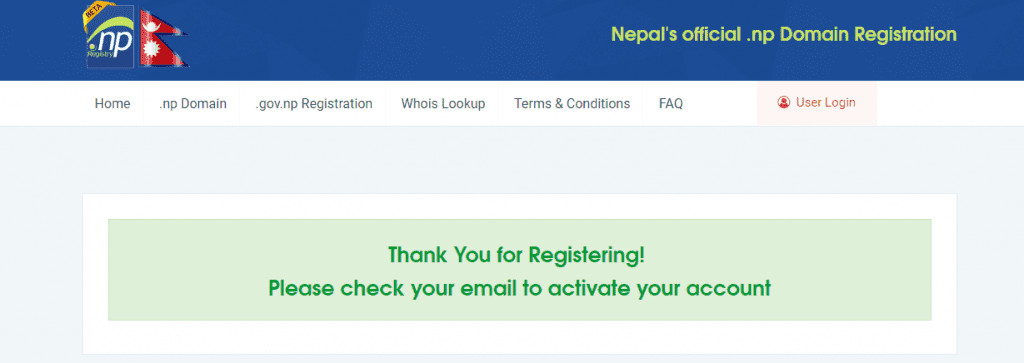
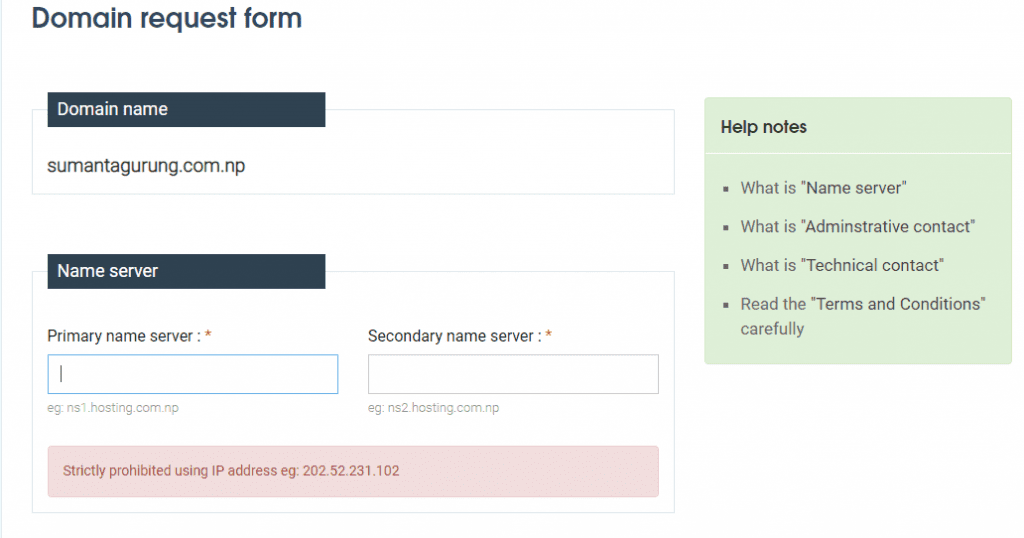
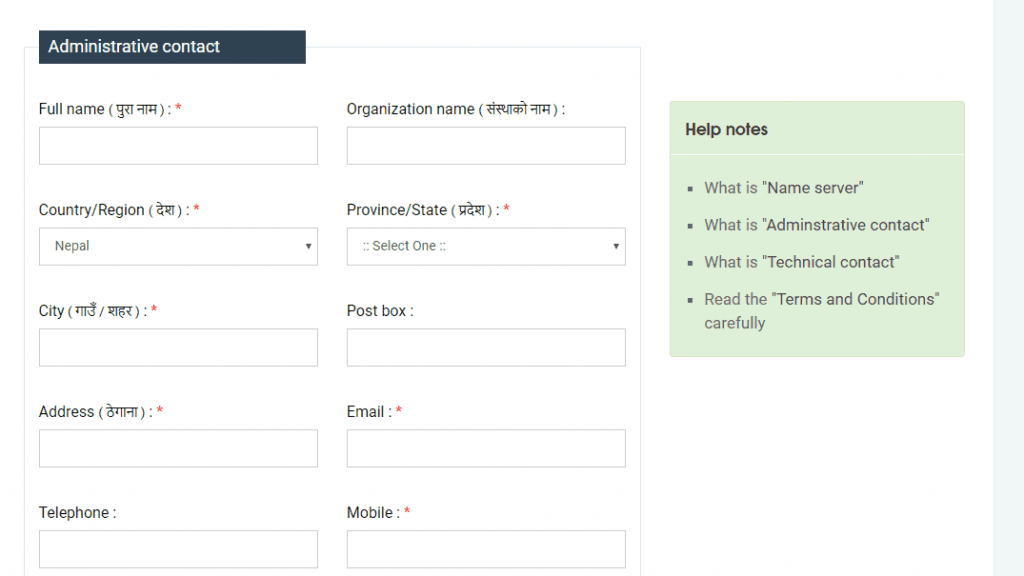
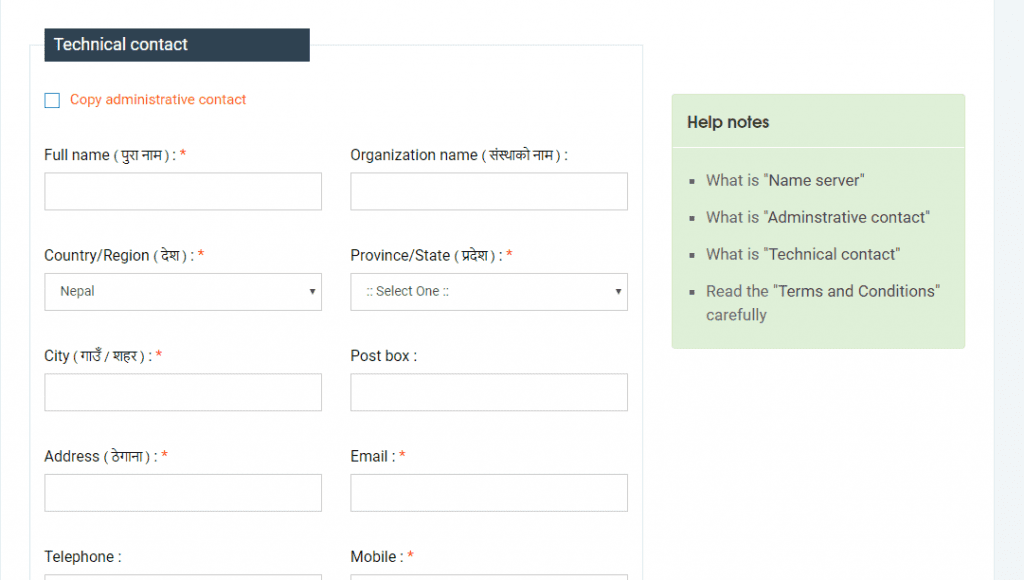
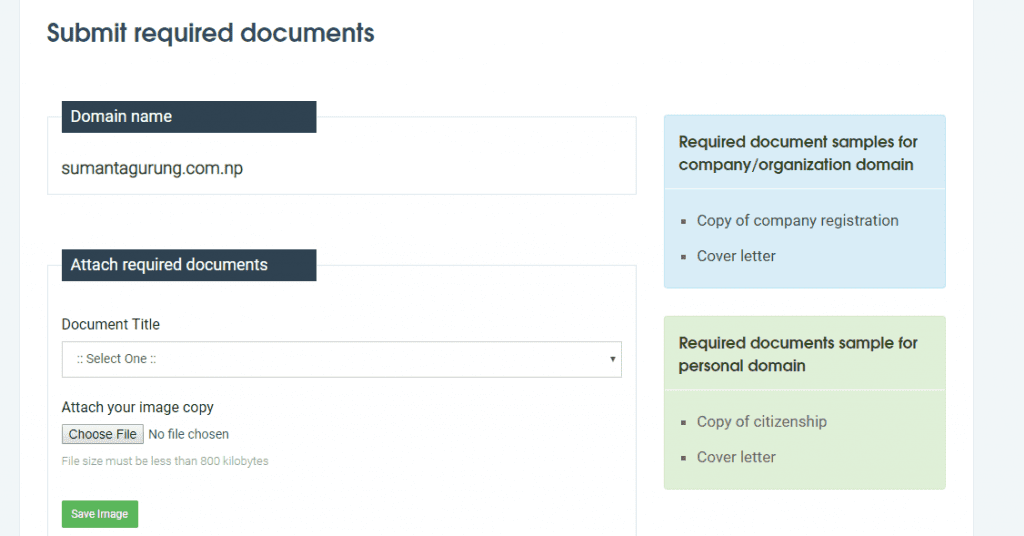
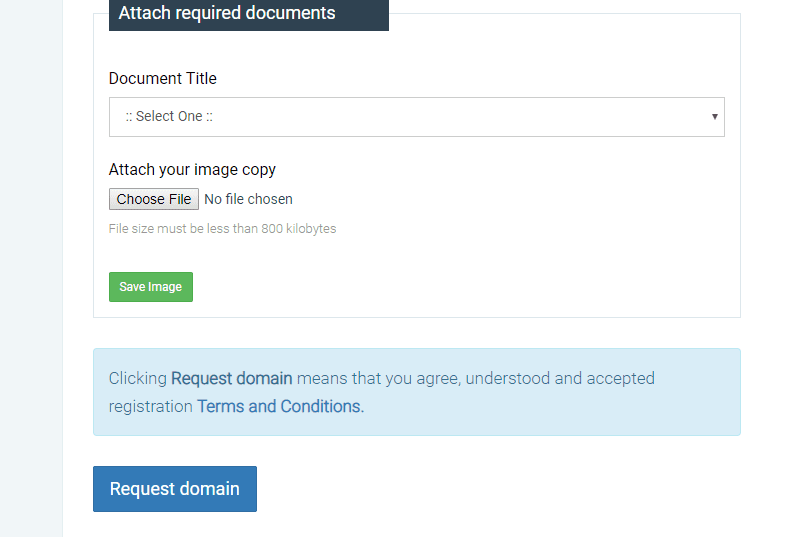
Application Letter Sample
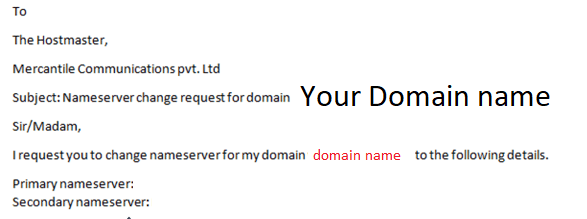
This is just an application letter formate for the hostmaster. It is not compulsory to follow according to this. You should have your own that must include your domain name for registration.


Comments
Post a Comment